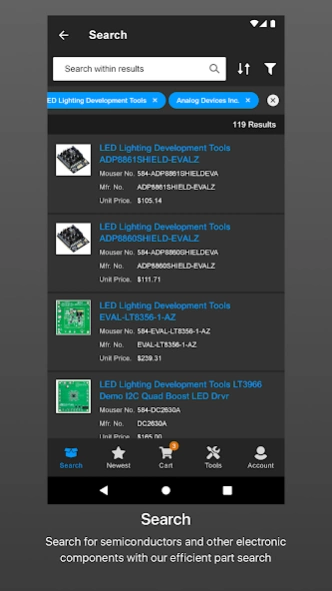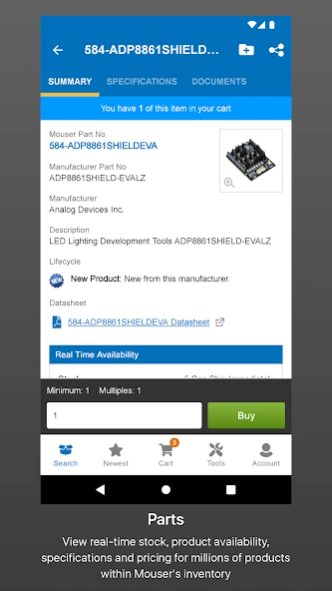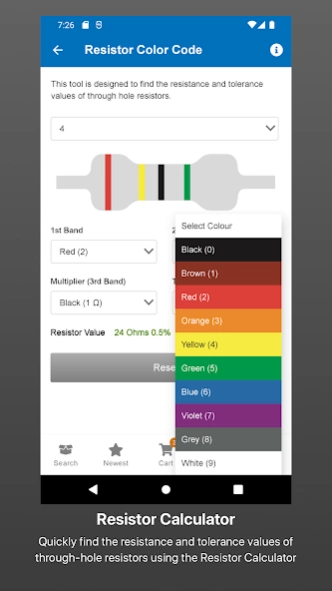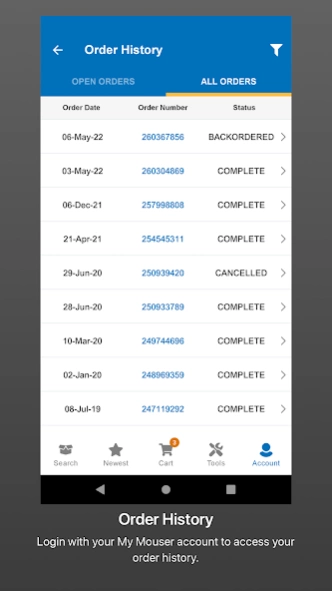Mouser 3.1.0
Continue to app
Free Version
Publisher Description
Mouser - Keep track of the latest electronics engineering components with Mouser.
The Mouser app allows you to easily access the newest semiconductors and electronic components for your designs. Easily browse the newest products by date, category or manufacturer. Find products and view stock availability through a user-friendly search or built-in barcode scanner with the ability to build a shopping artc or project to checkout online.
Use the app to access your My Mouser account to view order history, order details, and order status information. You can also bookmark products or add them to projects for quick access or to review offline. Always stay connected to Mouser and the newest products for your latest designs.
Features:
- Access your My Mouser account to view order history, details, and status
- Find and view new products by category, date and manufacturer
- Search for products by filtering and sorting results
- Build a shopping cart by adding products from across the application
- The product search tool allows you to refine your search and apply attributes to find components easily
- Keep track of your projects by building groups of parts into separate lists
- Scan Mouser's barcode to quickly find your product
- Bookmark products for quick access
- Store products and parts to view later in projects and bookmarks
- View full product specification and up-to-date pricing
- Find real-time stock availability
- Conversion Calculators
About Mouser
Mouser is a free app for Android published in the Office Suites & Tools list of apps, part of Business.
The company that develops Mouser is Mouser Electronics, Inc.. The latest version released by its developer is 3.1.0.
To install Mouser on your Android device, just click the green Continue To App button above to start the installation process. The app is listed on our website since 2023-12-04 and was downloaded 3 times. We have already checked if the download link is safe, however for your own protection we recommend that you scan the downloaded app with your antivirus. Your antivirus may detect the Mouser as malware as malware if the download link to com.mouser.mouserApplication is broken.
How to install Mouser on your Android device:
- Click on the Continue To App button on our website. This will redirect you to Google Play.
- Once the Mouser is shown in the Google Play listing of your Android device, you can start its download and installation. Tap on the Install button located below the search bar and to the right of the app icon.
- A pop-up window with the permissions required by Mouser will be shown. Click on Accept to continue the process.
- Mouser will be downloaded onto your device, displaying a progress. Once the download completes, the installation will start and you'll get a notification after the installation is finished.